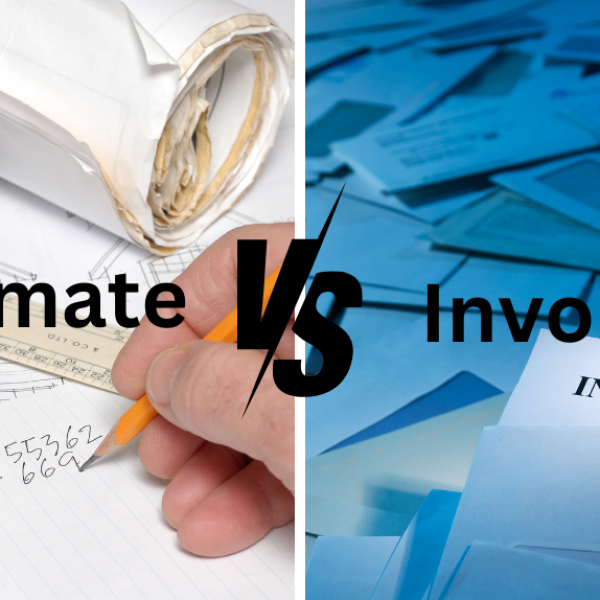PayPal is a digital payment platform that simplifies sending and receiving money securely. It’s particularly beneficial for small business owners and online merchants. However, a frequent issue many encounter that causes a delay is the PayPal payment holds.
Experiencing delays while waiting for funds to be released in your PayPal account can be stressful, leaving you uncertain when—or if—you’ll receive your money.
Fortunately, our guide provides practical strategies to avoid these holds. Continue reading to discover key tips on preventing payment holds on your account and accessing your funds more quickly with PayPal, especially if you’ve already faced such delays.
PayPal Payment Holds – What is the Duration?
PayPal’s hold on your funds can vary depending on the specific reasons for the hold. Generally, your money is released within a few days. However, if you are a new seller or have a high volume of sales, PayPal may hold your funds for up to 21 days; in other cases, it may take up to 180 days.
Different Types of Paypal Payment Holds

Let’s understand the durations of the hold more clearly in different scenarios:
PayPal Limitation Holds
These holds are typical for new sellers just beginning to use PayPal for their business. Establishing a reliable history of transactions can help you avoid such holds in the future. PayPal might place a hold on your account under unusual circumstances, such as a sudden spike in sales, a change in your average selling price, a switch in your business platform, or if you start selling different types of items.
During this hold, PayPal may freeze 100% of your funds, preventing any withdrawals or transactions for approximately 3-5 days.
Jumpstart Holds
This hold often occurs once PayPal has completed verifying your transactions during the initial limitation period.
During this time, a specific amount of your funds will be held for about 21 days. In some cases, sellers might need to wait longer than a month if PayPal needs more time to verify that customers have received their products in the promised condition.
Rolling Reserve
A rolling reserve is a financial hold where PayPal retains a percentage of each day’s transactions and releases them on a predetermined schedule. For instance, if you make USD 20,000 in one day, PayPal will hold 10% of that amount, which is $2,000, for 45 days before releasing it back to you.
High-Risk Item Hold
The nature of the products you sell can significantly affect the speed at which you access your funds. Items like tickets, consumer electronics, computers, gift cards, and travel packages are prone to counterfeiting, fraud, theft, or damage. Consequently, PayPal may reserve funds to cover potential refunds to customers’ requests.
Why Does PayPal Hold Payments?
PayPal implements payment holds to maintain a safe and secure environment for buyers and sellers on its platform.
While the funds are rightfully yours, PayPal may temporarily restrict their access. This precaution ensures sufficient funds are in your account to cover potential complications, such as chargebacks or disputes.
Payments are typically released once the buyer verifies that they have received their purchase in the advertised condition.
Reasons For PayPal Payment Holds:

Inactivity Resumption
Resuming sales after a period of inactivity may temporarily disrupt your service. This precautionary measure helps identify any suspicious activities and verify the legitimacy of your transactions.
While such holds may be unexpected, maintaining a positive selling history can help you quickly reestablish your credibility as a seller.
Unusual Recent Transactions:
Suppose you engage in transactions different from your usual pattern, such as making purchases in a foreign country or exhibiting unusual buying behavior. In that case, it may result in a hold on your funds.
This security measure prevents potential fraud, particularly if the transactions are not consistent with your usual spending habits or payment history. The hold is intended to protect your account and verify your identity.
Significant Changes in Selling Prices:
If the pricing or type of products you offer significantly alters, PayPal may hold your account to investigate any unusual sales activities. Sudden increases in product prices or shifts in the kinds of items you sell can result in your PayPal funds being put on hold.
New Seller Status:
As mentioned, if you’re a new seller, PayPal may hold your funds until verifying your business is legitimate. This verification process typically takes a few days. To expedite this, provide detailed information about your business when setting up your PayPal account. This helps PayPal verify your credentials more quickly and may lead to an earlier release of your funds.
If you are already a verified seller and your funds are placed on hold, contacting PayPal’s customer support can help release the hold sooner.
Selling High-Risk Items:
Products like tickets, consumer electronics, and gift cards are considered higher risk. Other items, like travel packages and computers, might also be scrutinized. In these cases, PayPal may hold funds for up to 21 days to ensure the legitimacy of the transactions. This measure aims to increase customer satisfaction and secure the transaction process for all parties involved.
Receiving multiple customer complaints can also lead to a hold on your PayPal account. If several customers leave negative feedback, it could temporarily compromise your account’s standing.
Multiple Customer Complaints:
Frequent customer complaints and negative feedback can also trigger a hold on your PayPal funds. Your account might temporarily face additional scrutiny if multiple customers have left negative feedback or filed complaints. Common issues leading to customer dissatisfaction include refunds, where a buyer requests a refund directly from their bank; chargebacks, where a buyer requests a refund from their credit card issuer; and disputes, where both seller and buyer are involved in resolving the issue.
These complaints can arise if:
- A product does not match its description.
- A product is not delivered on time or at all.
- A transaction was unauthorized.
To prevent such issues and avoid holds, ensure your products are delivered promptly and accurately match their descriptions.
What Should You Do If Your Money is on ‘Hold’?

You can take several things if your payment is on “Hold” to get money as quickly as possible. Here are some of the essential steps:
1. Updating Order Status:
If your hold is due to a service or an intangible item, such as piano lessons or an ebook, changing the order status to ‘Completed’ might expedite the release of funds. PayPal typically lifts the hold seven days after the order completion is confirmed.
Here’s how to update order status:
- Navigate to the ‘Activity’ section of your PayPal account.
- Find the transaction you need to update and click ‘Get your money.’
- Select the “Product” option for physical products to add tracking information or print a shipping label.
- For services or virtual products, choose “Service or virtual product” and adjust the order status to ‘Completed,’ ‘Pending,’ or ‘Canceled’ as appropriate.
- After making your changes, click ‘Submit’ to finalize the update.
2. Adding Tracking Information:
If you are using a PayPal-approved shipping carrier, adding tracking details can help expedite the release of the hold on your funds. The hold is usually released 24 hours following the carrier’s confirmation of delivery to the buyer’s address. This is how you do it:
- Log in to PayPal and navigate to the “Activity” page.
- You will see a list of all your transactions.
- Locate the transaction you want to update and select “Add tracking” from the dropdown menu.
- Enter all relevant details about the shipment carrier and tracking information.
- If you are selling an intangible product, select “Order processed.”
- Submit the form. Your customer will then receive an email with the tracking number, order status, and details about the shipping company.
- Repeat this process for each transaction as necessary.
3. Printing a USPS or UPS Shipping Label:
When you use PayPal to print a shipping label for UPS or USPS, the tracking information is automatically linked to your transaction. This integration allows PayPal to monitor the package’s journey. Consequently, PayPal will maintain a hold on the payment until the package is delivered, typically released about one day after the courier confirms delivery.
Note for Digital Goods – Adding tracking information is unnecessary if you sell digital goods. These transactions are handled differently as there is no physical shipment to track.
4. Correcting the Payment Type:
You’ll need to adjust the transaction status to reflect the correct type if you receive money from family or friends mistakenly sent as a payment for any service or goods. Here’s what you should do:
- Go to the ‘Activity’ section on your PayPal account.
- Select the relevant transaction.
- Choose “virtual product or service.”
- Now change the status to “Completed.”
- Then click on “Submit.”
- Request that the sender choose “Confirm Receipt” after reviewing the transaction.
For future transactions, remind senders to use the “Sending to a friend” option to avoid similar issues and ensure smoother transactions.
5. Contacting PayPal for Assistance
Should the previously listed solutions not work, you will need assistance from PayPal. PayPal has social media pages on Facebook and Twitter, where you may reach them. Alternatively, you can speak with a representative immediately by using the “Contact” option located at the bottom of every PayPal page.
Preventing PayPal from Holding Your Funds in the Future
Focus on establishing a reputable seller profile to minimize the likelihood of PayPal placing holds on your payments. This involves minimizing refunds, disputes, and chargebacks. Proactively address customer concerns by setting up clear communication channels, such as a customer service message system.
To prevent your funds from being held, consider these practical tips:
- Check Your Email: Look for an email from PayPal with “An important message about your PayPal balance,” and check the alert on your Account Overview page. These will explain why your funds are unavailable and suggest steps to avoid future holds.
- Post Authentic Photos: Use natural, accurate photos of the items you sell to reduce the risk of refunds, disputes, and chargebacks. Include thorough descriptions, be transparent about shipping times, costs, and methods, process orders quickly, package items securely to ensure they arrive in good condition, and clearly state your return policy.
- Provide Excellent Customer Service: Engage actively with your customers. Address their inquiries promptly and resolve disputes quickly to maintain customer satisfaction and trust.
- Clearly Define Your Policies: Ensure you have an articulated return policy. This helps customers understand exactly what to expect when they purchase from you, building trust and transparency.
Conclusion
While PayPal offers a convenient platform for digital payments, encountering payment holds can be a frustrating experience for users, especially small business owners and online merchants. Understanding the various types of holds, including limitation holds, jumpstart holds, rolling reserves and high-risk item holds, is crucial for navigating these delays effectively. PayPal implements this as a precautionary measure to ensure transaction security and prevent fraud, but it can be mitigated by establishing a reputable seller profile and adhering to best practices.
By following practical tips such as updating order statuses, adding tracking information, and providing excellent customer service, users can minimize the likelihood of funds being held in the future, ensuring smoother transactions and quicker access to their money.
Frequently Asked Questions
How long will PayPal hold my funds?
PayPal typically holds funds for up to 21 days to allow for any buyer disputes or refunds. In new sellers or unusual activity cases, holds can extend up to 180 days. However, the hold may only last a few days for regular transactions that are quickly validated.
What are the different types of PayPal holds?
PayPal uses several holds, such as the PayPal Limitation Hold for new sellers lasting 3-5 days, the Jumpstart Hold, which secures funds for about 21 days, and the Rolling Reserve, where a percentage of daily transactions is held for 45 days. High-risk item Holds are applied to items like electronics due to a greater chance of fraud.
What triggers a PayPal hold?
Holds can be triggered by selling high-risk items such as electronics or gift cards, sudden changes in your selling pattern or pricing, and receiving multiple disputes, chargebacks, or customer returns.
How can I release PayPal funds from a hold?
To expedite the release of held funds, add tracking information to your transactions and use PayPal to print shipping labels, automatically updating the tracking. Also, maintaining clear communication with buyers can help prevent disputes and chargebacks.