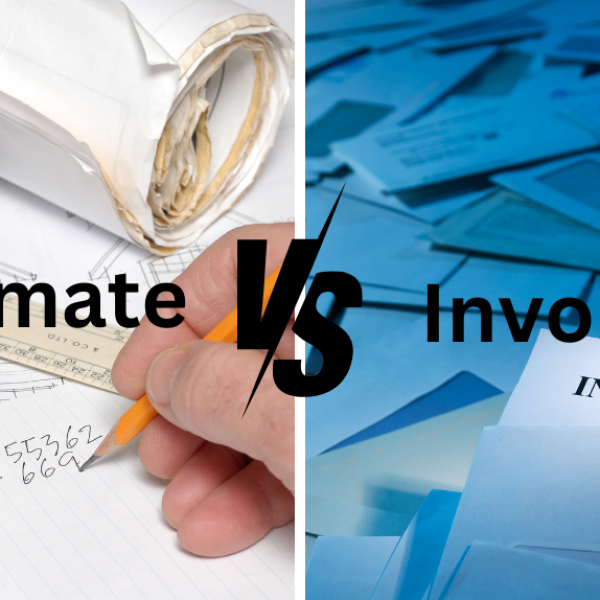PayPal is a household name in online transactions, offering a secure and convenient platform for businesses and individuals to exchange money. Nonetheless, understanding the details of PayPal fees can be daunting and perplexing, often leaving users uncertain about the actual costs of their transactions. In this detailed guide, we will demystify PayPal fees, detailing the various types and introducing an interactive calculator to help you quickly understand and control your expenses.
In This Article
ToggleWhat are PayPal Fees?
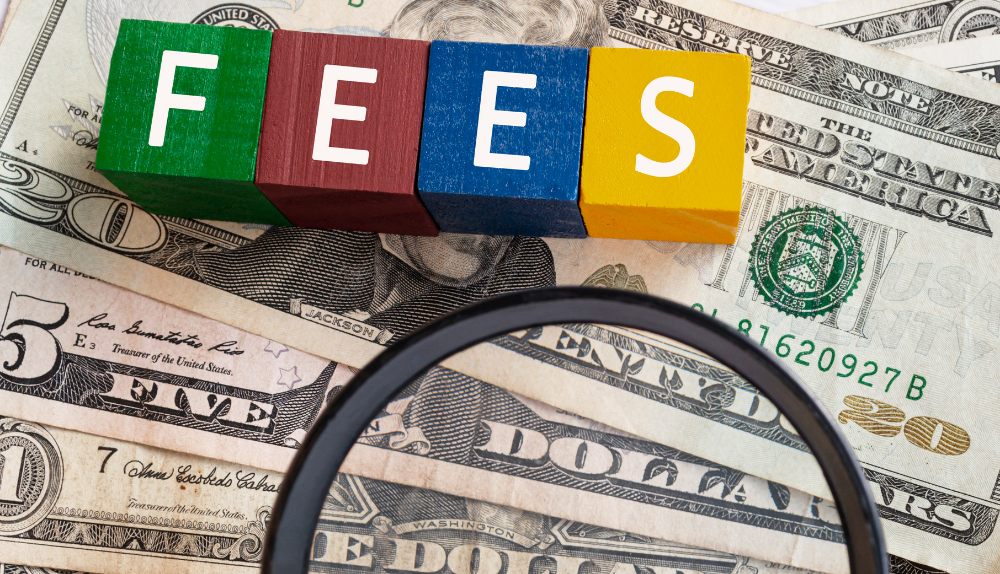
You can open a PayPal account for free. However, PayPal does charge fees during transactions. PayPal fees are typically a percentage of the total amount you send or receive. These transaction fees apply to most exchanges, but the specific rates can be complex and vary based on several factors. This variability can be particularly challenging for entrepreneurs and online sellers when accounting for transactions.
Understanding the reasons behind PayPal’s fee structure is crucial. Here are some common scenarios that influence the fee amount:
- Receiving money from someone in a different country
- Receiving payments for goods or services
- Payments made using a linked credit or debit card instead of the payer’s PayPal balance
- Transferring your PayPal balance to a linked credit or debit card
However, there are exceptions. For example, PayPal does not charge additional fees for sending money to friends and family unless you use a credit or debit card for the transaction. Additionally, lower fees may apply in specific cases, such as for non-profit organizations receiving donations through the platform.
Types of PayPal Fees
PayPal fees can vary significantly depending on several factors related to your transactions. Due to PayPal’s pricing structure, five identical transactions can each incur different fees.
Understanding the different scenarios that influence your fees is crucial. Below, we detail the types of fees PayPal may charge, helping you anticipate costs associated with using this payment platform and understand the calculations behind our PayPal fee calculator:
1. Transaction Fee
This fee applies when you receive a payment from someone within the same country as your business. The charge is 2.9% of the received amount plus a fixed fee of $0.30 (or the equivalent fixed fee in your currency if outside the United States).
This fee includes seller protection for eligible transactions but does not cover chargeback protection. Opting for PayPal’s advanced payment program reduces the per-transaction fee to 2.59% with a $0.49 fixed rate. This option provides additional features, such as chargeback protection. However, it also comes with other costs, so weighing the potential benefits against any extra fees you might incur is essential.
Sending an International Payment
When using a US-based account to send money internationally to friends or family with an account in another country, you’ll encounter two types of fees through PayPal. If you send a payment using your PayPal balance or a linked bank account, PayPal charges a fee of 5%. This fee has a minimum of $0.99 and a maximum of $4.99. There are no additional funding fees in this scenario.
The transaction fee remains as described above for payments made using your debit, credit card, or PayPal credit. However, an additional funding fee of 2.9% plus a fixed fee, which varies depending on the currency, will also apply.
2. PayPal Fees for Receiving Money
When selling goods or services, the sender often covers the transaction fees. However, as the recipient, it’s important to note that PayPal deducts a percentage from the total amount you receive.
You can transfer funds from PayPal to a linked bank account without fees for standard withdrawals, which usually take 3-5 business days. However, if you opt for an instant withdrawal or transfer, PayPal charges a 1.50% fee, capped at $10 per transaction. Be aware that there are limits on withdrawal amounts and other restrictions associated with these transactions.
3. Withdrawal Fees
The fees for withdrawing funds from your PayPal account to your bank account, debit card, or credit card can vary based on the country you reside in and the destination of the funds.
If you transfer funds from your PayPal account to a bank account in the US or UK, the transaction is free and typically takes two to three business days to process. However, if you are in another country, you might incur an additional PayPal fee for such transfers.
There is a cost of 1% of the entire amount transferred, up to $10 per transaction when money is sent to a linked debit or credit card. These are not free transactions, even though they are quicker than transfers to bank accounts.
It’s essential to be aware of the withdrawal limits before transferring. For debit cards, the limits are — $5,000 for every transaction, $5,000 per day, $5,000 for every week, and $15,000 for every month. For bank account transfers, the limit is $25,000 for every transaction. To manage your transactions effectively, check these limits and fees specific to your region and transfer type.
4. Currency Conversion and Cross-Border Fees
When a currency conversion is required for your payment, PayPal will charge a currency conversion fee and any other applicable fees. The cost can differ based on the type of transaction. For instance, when sending money to family or friends, the currency conversion fee is 3.5% to 4%.
For other transactions requiring currency exchange, it’s essential to consult the PayPal fee schedule to determine the specific costs that may apply. This will help ensure you are fully informed about any fees before you complete your transaction.
5. Chargeback Fees
Chargeback fees for credit or debit card transactions not handled through Guest Checkout or a customer’s PayPal account may apply. This tax is $20 for purchases made in the US with US currencies. PayPal’s Online Card Payment Services offers Chargeback Protection Services for transactions.
6. Micropayments
When assessing PayPal fees, the “fixed fee” is a crucial factor, mainly depending on the price range of your products. Whether you’re selling budget-friendly items or high-end luxury goods, PayPal charges a fee of 2.9% of the transaction amount. However, adding a fixed fee of $0.30 to a $2.00 item significantly impacts the cost differently than a $200 item. The standard fee structure can substantially diminish your profits if your business primarily sells low-priced items.
If the majority of your sales generate less than $10 per transaction, you might consider applying for PayPal’s micropayments program. This program adjusts the fee structure to 5% of the transaction amount but eliminates the fixed fee. This adjustment could save you more money per transaction than the standard fee setup, which is particularly beneficial for businesses dealing in smaller amounts.
7. Dispute Fees
A dispute fee may be assessed when users file a chargeback or dispute claim for any transaction handled by PayPal, regardless of whether they used Guest Checkout or their own Paypal account. Disputes usually are $15, but for merchants who receive a lot of them, the cost goes up to $30.
8. PayPal Here Fees
PayPal Zettle has replaced PayPal Here as PayPal’s updated point-of-sale (POS) system. This new system enables you to accept payments, manage inventory, track sales, receive reports, and send invoices at no additional cost. The fees vary based on the payment method if you use the PayPal Zettle card reader for your business. Below are the different fee structures:
- US Card Swipe Fee: 2.7%
- Manual Transaction Fee: 3.5% + $0.15
- Invoice Fee: 2.9% + $0.30
- Cross-Border Transfer Fee: 1.5%
9. Balance Transfer Fee
Balance transfers up to $750 monthly are free if the account is linked to your PayPal account. This free transfer applies to transfers between PayPal accounts and linked bank accounts or credit card accounts. Standard transfer rates and a fixed fee for transfers exceeding this limit or unlinked accounts will be charged.
10. Virtual Terminal Fees
The fees for using PayPal’s Virtual Terminal are 3.09% plus $0.49 per transaction. Additionally, there is a monthly service fee of $30. The Virtual Terminal service allows users to process payments from credit and debit cards for offline sales, such as those made over the phone or via mail.
11. Fees for Monthly Services
While PayPal covers most of its services within the transaction fees, several additional features are available for a monthly charge. Advanced Fraud Protection Services, which costs $10 per month plus $0.05 per transaction, enhances security, although they do not extend to PayPal and Express Checkout. The Recurring Payment feature, priced at $10 per month, is handy for businesses that offer monthly subscriptions and is gaining popularity among vendors. Paypal Payments Pro offers additional conveniences and protections, including a virtual terminal for phone payments, for a monthly fee of $30. For an improved checkout experience directly on your website, PayPal Payments Advanced is available for $5 per month, which also aids in maintaining PCI compliance.
Plus, PayPal provides financial services like working capital, marketing services, and business loans ranging from $1,000 to $500,000. Options like chargeback protection can be cost-effective, while services like advanced fraud protection offer peace of mind, especially in high-risk industries. Businesses must assess the suitability of these add-ons and protections, as the costs can accumulate.
Additionally, PayPal offers financial services such as working capital, marketing services, and business loans ranging from $1,000 to $500,000. Some options, like chargeback protection, can offer financial savings, while others, such as advanced fraud protection, provide peace of mind, which is especially valuable in high-risk industries. Evaluating whether these additional services and protections suit your business is essential, as the costs can add up.
How Can Sellers Reduce Their PayPal Fees?

While it’s sometimes inevitable to pay a PayPal seller fee, there are several strategies you can employ to reduce these costs potentially.
- Upgrade to a PayPal Business Account: PayPal offers various account types, each with its fee structure and features. A business account often provides lower transaction fees and additional tools that could benefit business growth. It’s worthwhile to review the differences in costs and features to decide which account best meets your business needs.
- Take Advantage of PayPal’s Discounted Rates: PayPal occasionally offers reduced transaction rates for certain business types or industries. Visit their website or contact customer service to determine if your business qualifies for special rates.
- Select a More Cost-Effective Payment Method: PayPal provides different payment methods, including Payments Standard and Payments Pro, each with distinct fees and functionalities. Evaluate these to determine which payment method aligns with your business requirements and budget constraints.
- Adjust Your Pricing Strategy: Consider tweaking your pricing to offset PayPal fees. For instance, if you typically charge a flat rate for shipping, adding a nominal handling fee might help cover the PayPal charges.
Conclusion
Understanding PayPal seller fees can be complex, yet it is crucial for online businesses. This guide sheds light on the various costs related to PayPal transactions, which empowers sellers to make informed decisions. Knowing the nuances of PayPal fees, from transaction charges to currency conversions, helps sellers anticipate costs and optimize their financial strategies.
Sellers can minimize expenses and maximize profitability by exploring fee reduction tactics, leveraging insights on fee structures, and evaluating additional services. As PayPal plays a vital role in online transactions, mastering its fee dynamics equips sellers with the knowledge they need to succeed in the digital marketplace. Stay informed, strategize wisely, and embark on your PayPal journey with confidence.
Frequently Asked Questions
What are the typical transaction fees for PayPal sellers in 2024?
Transaction fees range from 1.90% to 3.49% plus $0.05 to $0.49 per transaction, depending on the type and location of the transaction.
Are there any monthly service fees for using PayPal as a seller?
While basic services are fee-inclusive, additional services like PayPal Payments Advanced ($5/month) or PayPal Payments Pro ($30/month) come with monthly charges.
How does PayPal handle international transactions and currency conversion?
PayPal adds a 1.5% cross-border fee and about 3.0% for currency conversion, depending on the customer’s bank.